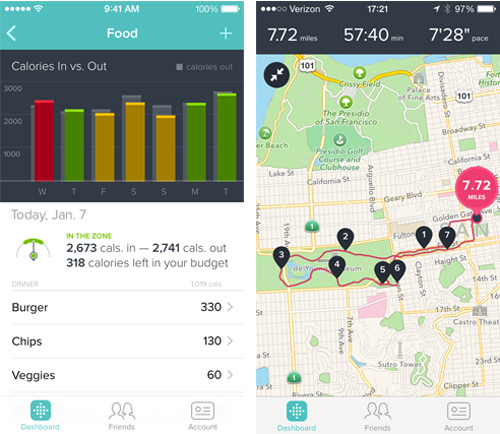UPDATE: Fitbit has replaced the Fitbit Charge and Charge HR with its new Fitbit Charge 2 activity tracker; see the Fitbit Charge 2 review here. The Charge joined the body-clip-on Fitbit Zip and Fitbit One, plus the existing Fitbit Flex wristband in the Fitbit activity-tracker roster. It replaced the short-lived Fitbit Force, which never made it to a UK launch but was loved by its users. For a full breakdown and comparison of all the Fitbits see our feature “Which Fitbit is Best”. Fitbit’s later Fitbit Alta wristband tracker does most of what the Charge offers (except measuring floors climbed) for the same price, but boasts better notifications (text, Caller ID, calendar) and exercise features. See New Fitbit trackers rumours and release date. The Fitbit Charge costs £99.99. There are cheaper fitness wristbands out there but market leader Fitbit offers a trusted brand and top-notch products. You might also be interested in Fitbit’s Aria scales that sync with your account, and measure weight, body fat percentage and BMI; read our Fitbit Aria scales review. If you think £100 is expensive, consider this. I had paid for my first Fitbit within two months just by walking home and not taking the train or bus when I could have. So a tracker can pay for itself in not much time, and all the while get you fitter and healthier. Also: Fitbit vs Apple watch
Fitbit Charge review: fitness features – steps, distance, active time, floors climbed
All Fitbits have a MEMS 3-axis accelerometer that measures motion patterns to determine your steps taken, distance traveled, active minutes, and calories burned. (All but the Zip also monitor sleep quality.) The Fitbit Charge, Charge HR and Surge – as well as the One – also feature an altimeter that measures floors climbed, to push you to climb those stairs instead of taking the lift, or to take the hilly route home rather than the flat. Every 10ft elevation you walk is counted as one flight of stairs. Canny Fitbit users will know that walking up an escalator is a great way to semi-cheat the altimeter and score more points. Read on for more detail on the differences between the Fitbit Charge and Fitbit Charge HR. Top 10 tips for hitting your Fitbit step goals
Fitbit Charge design
We were big fans of the Fitbit Force, although it had a few issues (see below) that now seem to have been fixed. The Charge is pretty much a straight replacement for the Force with a few nifty new features, such as automatic sleep detection and Caller ID. From a design point of view the first thing you’ll notice as a difference to the Force is its textured, flexible strap, made of a durable elastomer material similar to that used in many sports watches. We preferred the Force’s smooth strap, but this is a subjective choice and the Charge certainly looks like a quality wristband that you won’t hide up your sleeve. Its clasp is also much stronger. The Fitbit Charge is available in four wristband colours: Black, Slate, Burgundy and Blue, and in three wristband sizes: small, large and x-large. The strap itself is 2.11cm wide. At the time of writing only the Black and Slate strap colour was available in the UK.
Fitbit Charge: battery life
The Fitbit Charge has a battery life of “up to seven days”, according to Fitbit, which is less than its predecessor, the Fitbit Force, but longer than the entry-level Fitbit Flex. In our tests the Charge’s battery actually lasted a full nine days, so it can achieve even better than claimed battery endurance! You can check the Charge’s remaining battery life on the app, in the first Dashboard tab. You will also get an email when the Charge has about a day left of battery life remaining, which is handy.
Fitbit Charge: waterproof?
The Charge is water resistant up to 1 Atmosphere, which theoretically means it should be safe submerged to up to 10 metres. However, it is not waterproof so is OK against accidental exposure to water – for example, splashes, perspiration or accidental immersion – but not while swimming or in the shower.
Fitbit Charge review: fitness features – multi sports
The Charge doesn’t boast the same level of multi-sports functions as the high-performance Surge but you can use it to log workouts and – via the app – see a monthly exercise plan. You can also use it with Mobile Run to track run, walk and hike stats and map routes using your iPhone’s GPS. Fitbit hopes to have this feature opened out to Android and Windows Phone users shortly. It’s great for recording Average Pace and Split Paces. It also offers music controls so you can use it to select and shuffle songs on your iPhone. You can view runs from the past four weeks. You tap specific runs for an expanded view, where you can view steps, calories, and active minutes taken during your MobileRun.
Fitbit Charge review: fitness features – sleep monitor
Getting a good night’s sleep is an important part of any overall fitness plan, and the Fitbit device will track not just how long you sleep, but the quality of that rest, too. The Sleep monitoring has been improved on the Charge with an automatic sleep-detection function. Previously you had to multi-tap (Flex) or hold down a button (discontinued Fitbit Force) when you wanted the sleep tracking to commence. The Charge now does this for you by recognizing the difference between the user being very still and properly asleep. We found this to work perfectly, which means you’ll get sleep-pattern data more regularly than before. It’s not a must-have upgrade feature but it’s an added benefit. You can also use the Charge to wake you up in the morning – or after a nap after all that exercise – with its vibrating alarm that won’t wake anyone else in the same room. A colleague prefers the Jawbone for sleep monitoring. It can tell you when to go to bed, and wakes you up within parameters you set. He never sets an alarm any more. The Jawbone knows he wants to get seven and a half hours sleep, and wakes him up some time around 6am. It even nudges you to go to bed if you are sedentary and awake after the time you should go to bed. Of course, the Jawbone doesn’t boast the Charge’s display, which is a real benefit for the wristband user – although less so while asleep! See more for Fitbit vs Jawbone below.
Fitbit Charge review: fitness features – calorie counter
The Fitbit calorie counter uses standard, international data to work out your calorie burning during the day, and also during the night – which is why Fitbit tells you you’ve burned some calories while you sleep. The tracker and dashboard show an estimated number of calories burned based on your BMR (Basal Metabolic Rate), calculated using the height, weight, age, and gender information provided when you set up your Fitbit account. When you haven’t synced your device or logged any activities, Fitbit tries to guess how many calories you have burned if you got out of bed, got dressed, went to your day job, came home, and did nothing much more than walk to your car. When you sync your tracker, Fitbit replaces your estimated calorie burn with your tracker’s data. If you manually log activities, the calories burned by doing those will be taken into account as well. So the more you wear your tracker, the more accurate your calorie burn data will be. You can also use the app to log food you’ve eaten, but as this uses a US food database it’s less useful in the UK. Fitbit says it is working on a UK food database, but in the meantime the app works with MyFitnessPal which is one of the biggest crowd-sourced food and drink databases.
Fitbit Charge review: fitness features – smartphone notifications
If your phone is nearby you can set the Fitbit Charge to show incoming call notifications using Caller ID. The process of setting this up was very hit and miss, working only on the third or fourth pairing attempt. Once successfully paired with your phone, you’ll get a vibrating alert and the name or number of the caller will scroll across the Charge’s display. It’s a shame the vibration is so similar to the ‘celebration alert’ you get when you hit your daily goal as you don’t know if it’s an incoming call or not. That aside, you’ll find you miss far fewer phone calls when you’re wearing the Charge.
Fitbit Charge review: software – app and dashboard
The full Fitbit experience requires a smartphone – iPhone, Android or Windows Phone – to view your day’s and historical data on the excellent app. Further detail is available on the Fitbit Dashboard, viewable on your laptop, PC or Mac. While you can see daiuly stats on the Charge itself you need to check on the app or dashboard for historial data. As with all the Fitbits, Charge owners can compete against friends and colleagues on a leaderboard, as well as challenging them one-off exercise battles (Weekend Warrior, Workweek Hustle etc), and earn various badges. This aspect of the Fitbit experience is a real motivation, so team up with as many Fitbit users as you can to keep yourself going and push yourself that little bit harder.
Fitbit Charge vs Fitbit Flex
Should you buy the Fitbit Charge or the £20-cheaper Fitbit Flex? We like the Flex and its minimal display but there’s no denying the benefits of being able to see all your stats right there on your wrist. The Flex instead relies of a series of blinking dots to show you how far you are from achieving your daily fitness target. The Flex display is simple to get used to, but if you want to see exactly how many steps you’ve taken, floors climbed or calories burnt then you need the Charge and its smart display. It’s real advantage over competitors such as the Jawbone Up24, another of our favourite activity trackers, or Fitbit’s own Flex is its real-time fitness stats display. With the Charge you can check how close you are to your target – or just what time it is – while walking, running or exercising, without having to pull your phone out of your pocket or firing up the dashboard on your computer. You can activate the Charge display by pushing the side button or tapping the display with a finger. As previously mentioned, the Charge also features automatic sleep detection. WIth the Flex you need to tap the display a few times to tell it that you are about to sleep and the same when you wake – if you remember. The Charge just does this automatically – and well, according to our tests. If you want a heart-rate monitor you need to wait for the £20 more expensive Charge HR or £199 Fitbit Surge. For GPS only the Surge will do. All Fitbits compared in detail here.
Fitbit Charge review: improvement on the Force
Fitbit fans have been waiting for the new Fitbit Charge activity tracker wristband ever since the company recalled its superb Fitbit Force tracker because of skin allergy reports. The allergies represented just 1.7 percent of Force users but the company took the high ground and recalled them all, leaving just the Fitbit Flex as its fitness wristband option. Fitbit has hired a dermatological board to ensure the new wristbands don’t suffer the same problems. The Force had problems with the nickel in the charge point and also with the adhesives when placed near sweaty skin. The new wristbands are constructed so no adhesive touches the skin. The band is wrapped in a flexible, durable elastomer material like that used in sports watches. Another problem that beset Force wearers was the weak clasp, which meant that many owners lost theirs as it silently fell off when brushed against something else. Fitbit has improved the clasp, making it much firmer, which will reassure Force owners that the Charge is far less likely to be lost. See the photo above of me wearing the Charge, Charge HR and Surge. The Charge’s clasp – first left – looks like the old Force clasp but is much firmer and less likely to spring open. The Charge HR and Surge – here in Plum and Black – feature an even firmer watch-like buckle, which feels even safer. As someone who had the misfortune to lose his Force I have invested in a product that secures the wristband even further. I bought a Fitbit Clasp from eBay and there are also versions from the likes of BitBelt, also from eBay. These cost around £6, and are worth it for peace of mind and protection. It’s more comfortable than it looks! But the proper watch-like buckle on the £20 extra Charge HR is much more secure, and we recommend saving the extra for that as much for the more-secure strap as the additional heart-rate functions.
Fitbit Charge: buy now or wait for the Charge HR or Surge
With its real-time stats display, altimeter, auto-sleep detection and Caller ID the Charge offers a lot more than the already great Flex. But coming soon – “early 2015” – are two even more powerful Fitbit tracker wristbands: the Charge HR and Surge. Both are released in January 2015. The Charge HR looks much like the Charge – and in fact is minimally slimmer – but comes with a couple of headline-grabbing features. The prime difference between the Charge and the Charge HR is the latter’s continuous heart-rate monitoring, via Fitbit’s PurePulse technology. Both Charge HR and Surge monitor heart rate automatically and continuously right on your wrist to accurately track calorie burn, maintain workout intensity, maximize training and optimize health – all without an unwieldy chest strap. You can see calories burned throughout day and night, as well as during fitness activities like spin, elliptical and more. You can enter exercise mode to view calories burned during workouts so it’s possible to gauge your effort and adjust workouts on the spot. Having the monitor on your wrist lets you set a target heart rate zone to ensure you’re pushing yourself hard enough, but not overtraining. Then you can see your time spent in each heart rate zone and review exercise summaries. Clearly such features are most beneficial to more hardcore fitness enthusiasts, but we think the less gym- and jog-obsessed will find the heart rate features of interest. The Surge – perfect for runners and gym nuts – also boasts GPS tracking, text notifications and music control built in so you don’t need to have your smartphone with you to reach these features. While the Surge is twice the price of the Fitbit Charge, the Charge HR is just £20 more, so if heart-rate monitoring is of interest you might be inclined to go for the Charge HR rather than order the cheaper Charge right now.
Fitbit Charge vs Fitbit Flex vs Jawbone Up24
The real advantage the Charge has over Fitbit’s own £79.99 Flex and the £125 Jawbone Up24 wristbands is its OLED display that shows the wearer real-time stats right their on their wrist rather than having to resort to viewing the app on their smartphone. The Flex is more minimal, showing a series of dots that when tapped show you the percentage of your target steps count that you have reached at that point. It’s easy to get the hang of but lacks the detail of the Charge, which also shows you active minutes, floors climbed, calorie count and the time, plus Caller ID if set up with your phone. The Jawbone lacks any kind of display so you need to check stats on your phone. Some prefer the Jawbone’s app, and also the sleep tracking (see above), plus its quirky Californian motivational tips. Both the Flex and the Jawbone also lack the Charge’s altimeter for counting floors climbed. Simon was Editor of Macworld from the dark days of 1995 to the triumphant return of Steve Jobs and the launch of the iPhone. His desk is a test bench for tech accessories, from USB-C and Thunderbolt docks to chargers, batteries, Powerline adaptors and Fitbits.