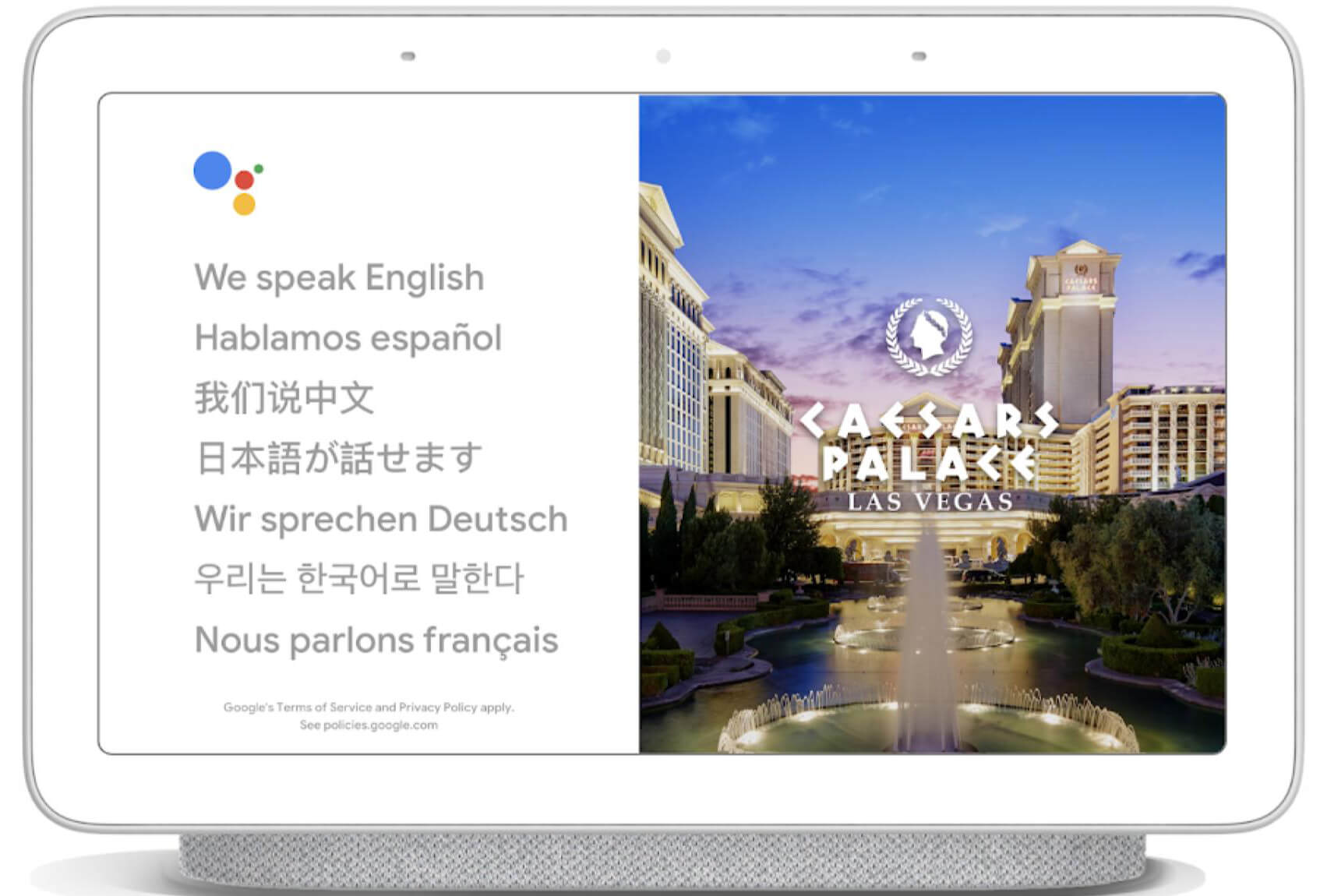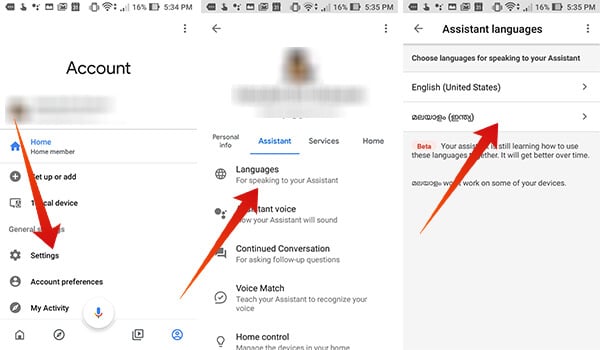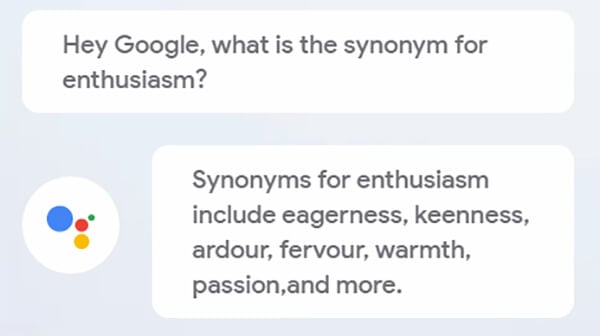Here are some of the best Google Home Language Skills you can make use out of the Google Home device you have right now. Content
Google Home Interpreter Mode to Translate Conversations
Google recently showcased a new Google Home language skill named Interpreter mode, which helps its users to translate the conversations in real time and make a two-way bilingual conversation lot easier. The feature was initially pushed along with the Google Home Hub, the smart display from Google which runs Google Assistant on the board. Despite the initial flaws it did have, they somehow did manage to push to every user and make the feature faster as well. Now, the same is available for every other Google Home Devices including the cheapest Google Home Mini.
There is no need for an update or entire upgrade to start using the Google Home Interpreter Mode if it is connected to the Internet. Just start using it. The Interpreter can be very helpful while two friends are having a conversation, where one cannot completely understand another. It also has a fluent talkback feature with the help of Google new Speech Synthesis Methodologies. When you are finished with interpreting the languages, you can either trigger and ask to exit the Interpreter Mode or do some other tasks. Also Read: How to Enable Continued Conversation on Google Home?
Make Google Home Multilingual
You are likely wrong if you think that the Google Home is designed only for the English language. As time rolls, Google is adding multiple languages across the globe and improving day by day. The language settings are open and the owner can change at any time. Therefore, alongside the English language, you will be able to communicate with the Google Home using your favorite language. It will speak back in the same language as well. Here is how to set a secondary language o the Google Home Mini to make it multilingual.
Now, the Google Home with its Assistant is ready to understand and reply in the language you chose as your secondary one. Some languages might not be available in every device throughout the globe. So, if your language is not understandable by the Google Home, wait for it to hit your region permanently.
Get Word Meaning with Google Home
The feature is quite simple and is what Google Search does. Google integrates its multiple platforms together on the Assistant, and you can do a lot of features using the home as well. When you search for a word or phrase on Google, it will be shown on your screen. Likewise, you can ask Google Home for some meanings and you can listen to them instantly. No hassles, no typing. When you want to get the meaning of a word or a phrase, use any one of the following commands following the “Hey Google.”
What does [word] mean? What is the meaning of [word]? meaning of [word]? what is [word]?
If you have a full passage or sentence to translate, use the first method which the interpreter for languages. The dictionary is for simple words and phrases. Keep it short. You can also use it as the personal thesaurus which will give you the word history, its details, and expansion.
Quick Translate Sentences with Google Home
When you want to get a quick translation for a phrase, you can use any one of the following commands.
Hey Google, What is [phrase] in [language]? Hey Google, How do you say [phrase] in [language]?
In case you do need to translate an entire sentence and not a phrase, you can try “Hey Google, translate [language] to [language].” When the system is ready, you can voice input the passage to be translated.
Use Google Home as Your Writing Assistant
Everybody loves writing, either it is a novel or a letter to an old friend. Although, everyone is not a great writer with a huge vocabulary and a spelling bee championship. Especially, the non-native English speakers might not need to deal with a huge load of new English phrases and words every day, but while writing. The Google Home can be your best companion when you run out of words and vocab. Not counting the dictionary and translational skills, the Google Home devices can quickly find you the synonyms, spelling, etc.
Hey Google, how do you spell [phrase]? Hey Google, find the synonym for [phrase] Hey Google, tell me antonym of [phrase]
Google is keenly pushing its language skills and speech synthesis features through the Google Assistant. It turns the smart devices to speak so fluently, like humans apparently. Currently, the above five features stand out amongst the rivals, turn out to be the best smart device t buy when it comes to language skills. Do let us know if you have discovered more Google Home language skills.
Δ